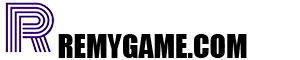BeamNG.drive stands out in the world of driving simulators due to its incredibly realistic vehicle physics and extensive open-world environments. This guide will walk you through the essential steps to excel in BeamNG.drive, from basic controls to advanced techniques, ensuring you get the most out of your driving experience.
Introduction
BeamNG.drive is not just a game; it’s a driving simulator that offers unparalleled realism in vehicle dynamics and physics. Whether you’re a new player or an experienced driver, this guide will help you navigate the game’s complexities, improve your driving skills, and make the most of BeamNG.drive’s features.
Getting Started: Initial Setup
Navigating the User Interface
Upon launching BeamNG.drive, you’ll encounter a user-friendly interface that includes options for single-player and multiplayer modes, vehicle selection, and settings adjustments. Familiarizing yourself with these elements will help you navigate the game efficiently.
Configuring Your Controls
BeamNG.drive is compatible with various input devices, including keyboards, gamepads, and steering wheels. Customize your control settings to assign functions like acceleration, braking, and steering to your preferred inputs. Proper configuration enhances your driving precision and comfort.
Selecting Your First Vehicle
Start with vehicles that are known for their stability and ease of handling. The Gavril D-Series and the Ibishu Pigeon are excellent choices for beginners. As you gain experience, you can experiment with different vehicles to find the one that best suits your driving style.
Exploring BeamNG.drive’s Maps
Understanding Map Layouts
BeamNG.drive features diverse maps with unique terrains and obstacles. Begin with smaller, simpler maps to familiarize yourself with different driving conditions. Pay attention to road types, elevation changes, and potential hazards to better prepare for more complex environments.
Using the Map Editor
The map editor is a powerful tool that allows you to create and customize maps. Experiment with terrain tools, add obstacles, and design race tracks to create unique driving experiences. The map editor also lets you test your creations and share them with the community.
Practicing on Custom Maps
Custom maps are an excellent way to practice specific driving skills. Create maps that challenge your abilities, such as high-speed courses or off-road tracks. Use these maps to refine your driving techniques and prepare for more challenging scenarios.
Mastering Vehicle Dynamics
Understanding Vehicle Physics
BeamNG.drive’s realistic physics engine means that each vehicle behaves differently based on its design and the terrain. Take the time to understand how acceleration, braking, and steering affect vehicle performance. This knowledge is crucial for making precise driving adjustments.
Advanced Driving Techniques
To excel in BeamNG.drive, practice advanced techniques like drifting, high-speed cornering, and controlled slides. Use the free roam mode to experiment with these techniques under various conditions. Mastering these skills will improve your control and overall driving performance.
Tuning Your Vehicle
BeamNG.drive allows you to adjust vehicle settings to optimize performance. Access the tuning menu to modify parameters such as suspension stiffness, tire pressure, and engine power. Proper tuning can significantly impact your vehicle’s handling and speed.
Performing Stunts and Tricks
Starting with Basic Stunts
BeamNG.drive offers a range of stunts, from simple jumps to drifts. Begin with basic stunts to get used to the game’s physics. Practice these maneuvers to learn how to control your vehicle during mid-air and on landing.
Attempting Complex Tricks
As you become more skilled, try more advanced tricks like barrel rolls, flips, and precision landings. These tricks require precise timing and control. Practice in safe areas where you can experiment without damaging your vehicle.
Creating Stunt Challenges
Design custom stunt challenges using the map editor. Create courses with ramps, obstacles, and tight turns to test your stunt abilities. Share your challenges with others and see how they fare in your custom scenarios.
Customizing Your Vehicles
Visual Modifications
BeamNG.drive offers extensive options for visual customization. Change paint colors, add decals, and modify the interior to reflect your personal style. Visual customizations allow you to create a unique vehicle that stands out.
Performance Enhancements
Enhance your vehicle’s performance with upgrades such as high-performance tires, turbochargers, and improved suspension systems. Experiment with different upgrades to find the best setup for your driving style and the challenges you face.
Exploring Community Mods
The BeamNG.drive community produces a variety of mods that add new vehicles, maps, and features. Browse and install mods to expand your gameplay experience and discover new content.
Competing in Races
Joining Online Races
BeamNG.drive features online multiplayer races where you can compete against other players. Join these races to test your skills and learn from others. Follow race strategies and rules to improve your performance.
Designing Custom Race Tracks
Use the map editor to create custom race tracks with various obstacles and challenges. Design courses that test different aspects of your driving skills. Invite friends to race on your tracks for a competitive and enjoyable experience.
Improving Racing Skills
Focus on refining your racing techniques, such as braking points, cornering, and speed control. Regular practice and performance analysis will help you achieve better lap times and race results.
Engaging with Career Mode
Starting Your Career
Career mode offers a structured progression system with missions and objectives. Start with beginner-level tasks and work your way up to more challenging assignments. Completing missions earns rewards and unlocks new vehicles and maps.
Completing Missions
Each mission in career mode has specific goals, such as delivering cargo or racing against opponents. Efficiently complete these missions to earn rewards and advance in your career.
Utilizing Rewards
Career mode rewards include new vehicles, upgrades, and in-game currency. Use these rewards to enhance your gameplay experience. Invest in vehicle upgrades and unlock new maps to continue progressing.
Repairing and Maintaining Your Vehicle
Understanding Damage
BeamNG.drive features a detailed damage system that affects your vehicle’s performance. Learn how different types of damage impact your vehicle and take steps to avoid excessive damage.
Performing Repairs
When your vehicle is damaged, use the repair function to restore it. Access the repair menu and select necessary repairs to fix any issues. Regular maintenance ensures your vehicle remains in top shape.
Preventative Maintenance
Conduct regular maintenance by checking your vehicle’s condition and performing necessary upkeep. Monitor factors like tire pressure, fluid levels, and engine health to avoid unexpected breakdowns.
Connecting with the Community
Downloading Community Content
The BeamNG.drive community creates a variety of maps, vehicles, and challenges. Explore and download community content to discover new experiences and extend your gameplay.
Participating in Events
Engage in community events and competitions to test your skills against others. These events often feature custom challenges and scenarios that keep the game engaging.
Sharing Your Work
Contribute to the community by sharing your custom maps, vehicles, and challenges. Upload your creations and receive feedback from other players. Sharing your work helps you connect with the community and improve your designs.
Conclusion
Mastering BeamNG.drive requires understanding the game’s mechanics, practicing advanced techniques, and engaging with the community. By following this comprehensive guide, you’ll be equipped to tackle various challenges, customize your vehicles, and enjoy a richer gameplay experience. Whether exploring new maps, competing in races, or creating custom content, BeamNG.drive offers endless possibilities for driving enthusiasts.